How to create DNS Reverse Lookup Zone in Windows Server 2003 14711471 okunma
nWe have already discussed about how to install windows server 2003 domain controller with DNS server setup and DHCP server setup.Now we are going to discuss one more important topic how to create reverse lookup zone.
DNS allows two main types of queries: forward lookups and reverse lookups. A forward lookup searches for an IP address based on a provided host name.
A reverse lookup performs the opposite. It queries DNS for a host name based on an IP address. For example, some e-mail servers perform a reverse DNS lookup on a sending mail server to determine that the host name offered by the remote mail server actually matches the IP address of the SMTP connection attempting to deliver the message.
Follow the steps below to create a Windows server 2003 DNS Reverse lookup zone
Note: This procedure assumes that you have the appropriate permission to perform this task and that you already have a DNS Forward Lookup Zone created.
Creating A Reverse Lookup Zone
Click Start—>Administrative Tools—>DNS MMC.
This will open DNS MMC right mouse click on “Reverse Lookup Zones” and from the context menu select “New Zone”.

Now this will begin the New Zone Wizard and click “Next” to continue.

Select “Primary Zone” to create a copy of your zone and click “Next” to continue.

Tip: You can select the check box at the bottom of the New Zone Wizard on a Domain Controller (DC) to store the zone information in Active Directory (AD).
From the “Active Directory Zone Replication Scope” dialog box select one of the radial button options or accept the default of “To all domain controllers in the Active Directory domain Name.Com and click “Next”.

At the “Reverse Lookup Zone Name” dialog box for the “Network ID:” enter the first three octets of the IP address for the IP addresses for the zone and click next to continue. For example if your IP Addresses are 10.10.10.xxx then enter 10.10.10.

From the “Dynamic Update” dialog box select one of the radial button options or accept the default of “Allow only secure dynamic updates (recommended for Active Directory)” and click next to compete the task.

Review the “Completing the New Zone Wizard” dialog box for any errors by reviewing the following for the example above and click “Finish” to create the reverse lookup zone:
Name: 10.10.10.in-addr.arpa
Type: Active Directory – Integrated Primary
Lookup type: Reverse

Finally review the new zone by expanding the “10.10.10.x Subnet” where you should see the newly created records including an A Record for the DNS server.
Tip: If you do not see any records right mouse click on the newly created zone and from the context menu select “Reload”.
Creating PTR Records
You can do this in two ways
1) Manually Create PTR Record
2) Automatically creating A and PTR records
1) Manually Create PTR Record
Now you need to create a Pointer (PTR) record for your reverse lookup for the DNS server by following the steps below
Right click on “10.10.10.x Subnet” and from the context menu select “New Pointer (PTR)…” to bring up the New Resource Record dialog box.

For the “Host IP Number:” enter the last octet of the DNS server’s IP address. For example if the IP Address is 10.10.10.2 then enter: 2. For the “Host name:” browse for the DNS server or enter the DNS servers Fully Qualified Domain Name (FQDN) such as MyAdDomain.Com and when you are finished click “OK”.


Finally right mouse click on “10.10.10.x Subnet” and from the context menu refresh the new information by selecting “Reload”.
2) Automatically creating A and PTR records
If you are using DHCP with DNS server you can use this with the following procedure
Go to Start–>Administrative tools—>DHCP
This will open DHCP MMC snapin now you need to right click on your DHCP select properties this will bring properties windows now click on DNS tab under this select “Always dynamically Update DNS A and PTR Records.

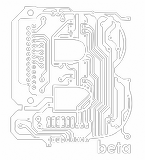
BİR YORUM YAZIN