Windows Server 2003'te Windows olmayan istemciler için DHCP etkinleştirme ve DNS güncelleme 13641364 okunma
In Microsoft environment, DHCP that automagically updates the DNS entries for every new DHCP client in the network is not a problem, since every client is part of the Active Directory and every machine as by default the rights to “talk” to the DNS server and tell it which is the client’s new IP address and hostname.
If you have other clients in your network (Linux, FreeBSD, embedded devices like JetPrint etc) that need DHCP and you want automatic DNS update, this will not work because they don’t have the rights to write in the DNS records list.
To solve this problem, the update has top be done by the DHCP server itself use the following procedure
1.Go to an AD user management snap-in
2.Create a new user called, for example, dhcp4dns and make it member of the DnsUpdateProxy group
3.Give a password to the dhcp4dns user
4.Go to the DHCP snap-in, and select the server you want to configure
5.Right click on the server name /address, and select properties
6.Here, select the DNS tab
7.Tick the Enable DNS dynamic updates checkbox
8.Select Always dynamically update DNS A and PTR records
9.Now, select the “Advanced” tab and click the “Credentials” button
10.Here, put the credentials of the dhcp4dns user you have created in the first steps
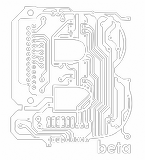
BİR YORUM YAZIN